Excellence
Prerequisites
- Microsoft® Windows®
- Microsoft® Excel® 2010 or later
- Compliance in the Cloud's Excellence add-in
Enabling redacted layers
- Highlight the range of cells for which you wish to enable the redacted layer capability.
-
From the Excellence ribbon, click on the Enable Redaction icon.

-
Select the desired protection method
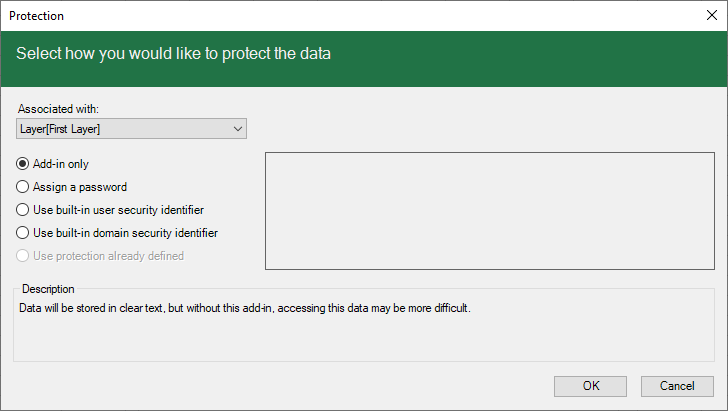
-
If applicable, provide additional information in the box to the right of protection method selections.
-
Click on the button.
