Excellence
Prerequisites
- Microsoft® Windows®
- Microsoft® Excel® 2010 or later
- Compliance in the Cloud's Excellence add-in
Adding a layer
- Place the cell pointer anywhere within the range for which you want to add another layer.
-
From the ribbon, click on the Add Layer icon.
-
Supply a name for the new layer, or accept the default name provided, and click on the button.
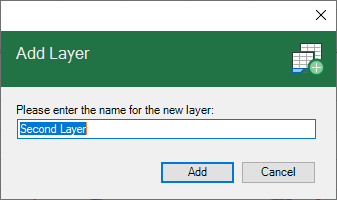 When adding a new layer, it is automatically selected.
When adding a new layer, it is automatically selected.

