Excellence
Prerequisites
- Microsoft® Windows®
- Microsoft® Excel® 2010 or later
- Compliance in the Cloud's Excellence add-in
Switching between layers
- Place the cell pointer anywhere within a range enabled for layers.
-
From the ribbon, use the Select Layer dropdown menu to select the desired layer you wish to view or edit.
-
If the layer is encrypted using a password, enter the password and click the button.
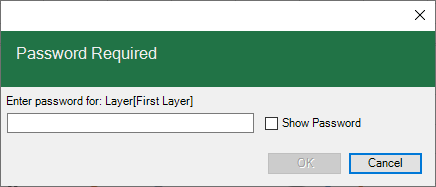
Select layer menu icons
Normal layer
Currently selected normal layer
Encrypted layer
Decrypted layer
Currently selected decrypted layer

